Resources: GIMP
Sep. 14th, 2019 04:06 pmGIMP Hue-Chroma Presets
Nothing too fancy here -- just the tints I used for my giant skin set!
These require GIMP, but you could probably recreate them in other image processing programs since they're so simple. All they do is shift the Hue and Saturation for an image. Not quite on the same level as curves, but they work well for Sims skins. Included is Sienna (saturated red tint), Minium (desaturated red tint), Umber (desaturated tint), Orpiment (saturated orange tint), Aureolin (saturated gold tint), Ocher (desaturated gold tint), and Azurite (blue/purple tint).
New: 4/30/2021 -- Diatomite Tint! 
I use this for my blonde hair default on Volatile.
To use: Download the file(s) and extract to somewhere on your computer that you can browse to easily. Open up GIMP, and go to Colors > Hue-Chroma. 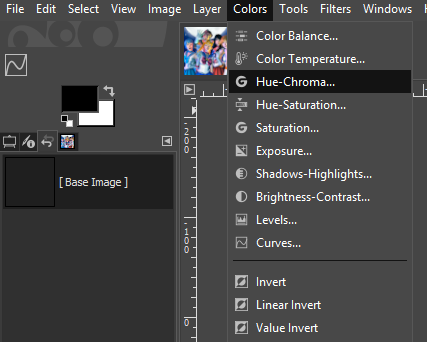
Click the little arrow in a box on the far right of the pop-up window. Then choose "Import Current Settings from File". 
Browse to where you put the tints, select the one you want, and you're good to go! You can also save your own preset version of the tint in the same pop-up window (click the plus to the left of the arrow in the box).
Download the skin tints here!
Download Diatomite Hair Tint here!