Sims 2 Height Calculation Spreadsheet
May. 14th, 2020 08:41 pmSims Height Calculator – V1.0: 05/14/20
A lot of my real-life work involves Excel formulas and lots of data, so it's no surprise it's spilled over into my virtual life as well (you should see how I keep track of sim genetics...). Here's a little project I made up to help me calculate the stretch skeleton values that correspond to real-life heights. Here's how it works:
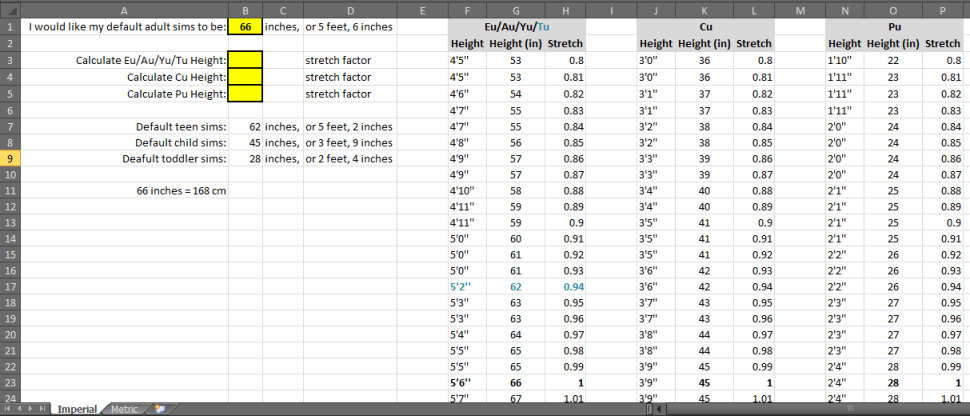
This is the main page of the spreadsheet. On the left are spaces for inputs and some quick lookups, and on the right are tables. This sheet is in the imperial system which I hate as a scientist.

Here's where you can configure things. The topmost box highlighted in yellow is where you can decide how tall your default adult sims will be. That means that a stretch skeleton value of 1.00 will correspond to however many inches you decide to throw in the box. I decided that my default sims will be 66 inches (or 5 feet, 6 inches). You are free to keep this or choose your own value.

Next, you've got a series of boxes underneath. You can type a real world height in and get what the equivalent stretch skeleton value would be. Top box is for elder, adult, young adult, and teen sims (remember that teen sims have a default stretch skeleton value of 0.94), middle box is for child sims, and bottom box is for toddler sims. You must type your real world height either as #'#" (with your number of feet followed by an apostrophe and number of inches followed by two apostrophes), or in simple number of inches. If you don't get a stretch skeleton value in the box next to it, you may have entered a real world value too far outside the bounds of a non-deformed sim skeleton, or your formatting may be wrong.
Please don't try to type anywhere but the yellow highlighted boxes. There's invisible equations hiding around, and Excel is fussy.

Underneath your input boxes, there's a section with the default height of ages other than adults. These values are automatically calculated, they're just here for your reference.
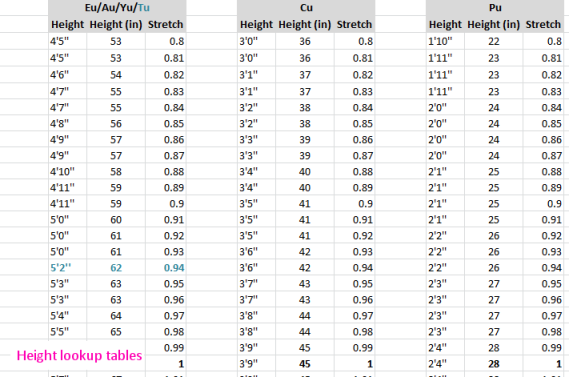
On the right of everything is the lookup tables. You can use these to look up heights, or you can just ignore them and use the auto-calculate boxes. Either way, just don't delete the tables or everything will break and Excel will scream at you.
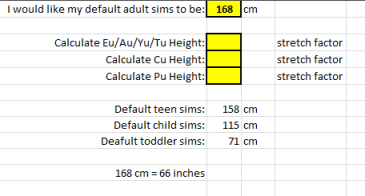
Finally, if you check the tabs (bottom left) of the spreadsheet, you'll see the tab for the metric calculator. You can delete whichever sheet you won't use if you want, nothing will break.
Everything is pretty much the same as the imperial calculator, except for all the inputs and outputs are in centimeters and you don't have to fuss around with feet or inches. I envy you.Let me know if you run into any issues or have any suggestions!
Download the calculator here!